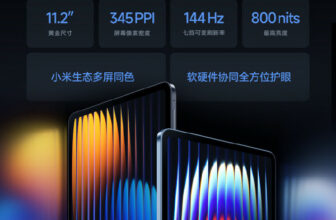[Gearbest Technology News]Before we know it, 2024 has come to an end, and the brand new 2025 is welcoming us. At such a time point, many consumers will prepare a New Year gift for themselves, perhaps a bag that they have liked for a long time, or a productivity tool to work better, etc. Now, the Huawei Smart PC Thanksgiving Feedback Season has officially begun. If you have the need to buy a computer, you might as well take a look. This article explains the Huawei Smart PC buying guide. I believe it can help everyone choose the most convenient productivity tools in the New Year.
Huawei Smart PCs boast powerful AI capabilities. The AI space in the Computer Manager integrates a variety of services like Wen Xin Yi Yan, Zhi Pu Qing Yan, and iFlytek Spark. With these AI services, year-end summary tasks become much easier. For instance, the PPT outline assistant in the iFlytek Spark area only requires you to input the topic, core information, and audience level. From there, it quickly generates a suitable PPT outline. Another helpful tool is the Work Summary Master. You simply provide the work content and your needs, and it quickly summarizes the work for you, making it perfect for year-end summaries.
Additionally, Huawei Smart PCs come equipped with the Huawei Pangu large model. The AI minutes feature allows you to quickly generate meeting minutes, saving you time listening to meeting content afterward. This makes AI even more efficient.
Another highlight of Huawei’s smart PC is the super terminal capability, which eliminates physical limitations between different devices and integrates their use. This feature is perfect for multi-device office work. When the PC and mobile phone are connected, you can open three mobile app windows on the PC. These support large horizontal windows and parallel viewing, allowing you to perform tasks like shopping price comparisons or work summary queries without constantly switching between pages. You can also use one screen as multiple screens.
If you pair the PC with a tablet, it can serve as an additional screen, improving multitasking efficiency. For an even better experience, you can connect the Huawei MateView SE display for a larger screen with excellent color and image quality. Additionally, if you often print at work, you can connect directly to the Huawei Bisheng Laser Printer X1 series for one-touch or remote printing, easily fulfilling various printing needs.
The AI space and super terminal introduced above are universal and powerful capabilities of Huawei smart PCs. When it comes to choosing which product, we can choose based on specific needs.
If you value performance and work as a graphic designer, engineer, or in a similar field, consider the Huawei MateBook GT 14. It features an Intel Core Ultra9 processor with 16 cores and 22 threads. The processor has a maximum core frequency of 5.1GHz and provides 75W normal performance. With the Uranus cooling system and Super Turbo 3.0, the peak performance reaches 115W. This makes it ideal for most office scenarios.
If you need even more power, you can connect the Hi GT Cube. This independent accessory from a third-party brand boosts performance for high-load tasks like modeling and rendering.
The graphics cube isn’t exclusive to the MateBook GT 14. You can also use it with other MateBooks that have Thunderbolt 4 interfaces, such as the MateBook X Pro. This enhances performance, providing a lighter and more powerful experience.
At the same time, Huawei MateBook GT 14 also brings professional display capabilities, with 2.8K OLED full screen, 144Hz screen refresh rate, 1ms low latency and 1000nits ultra-high brightness. Both smoothness and brightness have reached professional levels. Moreover, it also supports multiple color gamuts of 100% DCI-P3, 95% Adobe RGB, and 100% sRGB. Together with Huawei’s professional color management, it can help users with strict requirements on screen colors create and work better.
If you value the ultimate thin and light mobile office experience, then Huawei MateBook X Pro is the best choice. It weighs only 980g, which is one-third lighter than traditional thin and light notebooks, making it easier to carry on business trips. In addition, it is also available in fashionable colors of clear blue, inkstone black, and white. It can be said to be a new aesthetic choice among current thin and light notebooks, which is very suitable for the needs of business people. In terms of performance, Huawei MateBook
Not only that, Huawei MateBook In terms of color performance, it supports native color display of 1.07 billion colors, and has E<1 professional-level color accuracy in the three color gamuts of Adobe RGB, sRGB, and P3. Colors are accurately restored, making everything you see real. With such a high-level screen, the display effect is not inferior to that of professional equipment.
If you value higher cost performance and have a limited budget, the Huawei MateBook 14 is a solid choice. It features the Intel Core Ultra7 processor with a 40W TDP performance release, sufficient for daily work tasks. Additionally, the 2.8K OLED ultra-clear screen supports handwriting and touch, enhancing the user experience. Paired with the HUAWEI M-Pencil (third generation), it makes tasks like writing and sketching more efficient.
For more insights, check out the Huawei Smart PC buying guide to help you choose the right device. You should also consider the Huawei MateBook D series, which includes the MateBook D 16 and MateBook D 14. The MateBook D 16 offers a 16-inch full HD screen and a 13th generation Core processor, delivering strong performance. The MateBook D 14 features a 13th generation Intel Core i5-13420H processor and a 14-inch 16:10 golden ratio screen. The Rheinland TV low blue light certification enhances viewing comfort and boosts efficiency.
Not only smart PCs, Huawei MateView SE monitors and Huawei Bisheng laser printer X1 series are also highly recommended. The Huawei MateView SE features a 27-inch 2K high-definition display and a 95% P3 color gamut, making it an essential tool for efficient work. The Huawei Bisheng Laser Printer X1 simplifies printing by offering remote printing and WeChat applet printing. It helps white-collar workers and students in the workplace with their daily office and study printing needs.
In today’s AI era, it’s crucial to buy a smart PC. The Huawei Smart PC buying guide can help you choose the right one. AI can make daily tasks more efficient, solve year-end challenges, and assist in planning for the New Year.
When choosing a PC, opt for a smart one! From January 1 to February 4, 2025, enjoy a 200 yuan discount on the flagship MateBook GT 14, offering 115W high energy! You can also save NT$200 on the MateBook 14, a notebook with a top-tier screen and touch functionality.
Huawei has upgraded its computer services. If you face system issues, the “Huawei Computer Butler” offers a full-service experience with one-click troubleshooting. It helps locate problems easily. You can also access remote service via the hotline (950800) for 24/7 support. Additionally, Huawei offers five years of free system updates when you visit their stores. From December 12 to 31, 2024, take advantage of their feedback season for free computer disassembly, cleaning, and maintenance services.