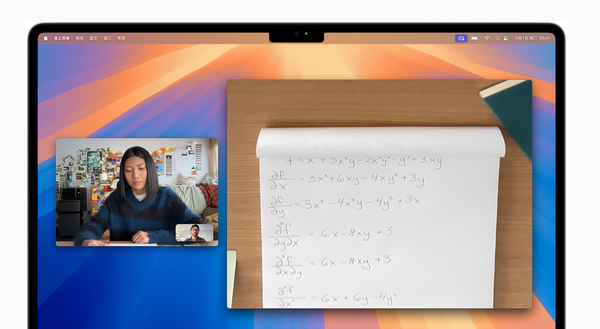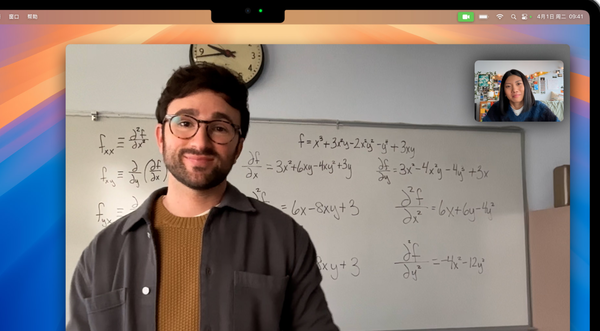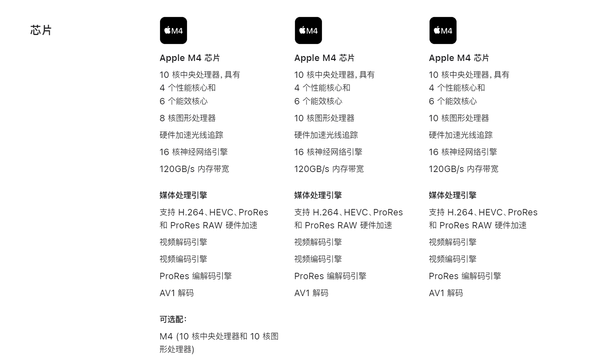[Gearbest Technology]On the evening of March 5, the M4 version of MacBook Air was officially launched on Apple’s official website, offering 13-inch and 15-inch sizes, and a new “sky blue” color scheme has been added, with a starting price of 7,999 yuan. Compared with the previous generation M3 version, the starting price has been reduced by 1,000 yuan, which has made many “Apple fans” very excited. So, if you already have an M3 version of MacBook Air, should you consider upgrading to M4? Here is a comparison of the key differences between the two computers.
The basic storage is doubled, and the maximum capacity is higher
The basic memory of the M4 MacBook Air is directly increased from 8GB of the M3 version to 16GB, becoming the new standard configuration, and supports up to 32GB of memory expansion. In contrast, the basic RAM of the M3 version is 8GB and the maximum expansion capacity is 24GB. For users who need to run multiple applications simultaneously, such as creative workers and developers, 16GB of basic runtime memory can significantly improve multitasking capabilities, while higher maximum expansion capacity reserves more room for upgrades in the future.
In the past, users often struggled with whether to increase the 1,500 yuan price to upgrade 8GB of memory to 16GB, while the M4 version of MacBook Air no longer had to worry about it. Of course, now there may be people who are struggling with whether to increase the money to upgrade to 24GB or 32GB.
According to Apple’s official recommendation, 16GB is suitable for daily browsing; 24GB is suitable for running multiple applications that occupy a lot of memory and perform multitasking, including audio and video production; if the daily processing of advanced projects that require a large number of files and content libraries, 32GB is more suitable.
As for storage space, users can choose according to their own needs without blindly pursuing large capacity. 256GB of storage is enough for most users, especially when the workflow is basically determined, mainly creative, or only used for regular office learning scenarios, it is unlikely that there will be a particularly large increase in storage demand in the future. If users also download large games or large software applications, 512GB of storage space will be more secure. For content that is only used for storage, external hard drives can be used, which will be much lower.
However, most users who consider purchasing a MacBook Air are mainly used for light office and light task scenarios.
12-megapixel Center Stage camera
The MacBook Air camera has never been its strength, and it can only barely meet basic needs and cannot be compared with the camera on the iPhone or iPad.
The M4 version of MacBook Air has been upgraded to a 12-megapixel Center Stage camera, which supports desktop viewing function and 1080P HD video recording. This function is “downloaded” from the MacBook Pro, ensuring that the characters are always in the center of the picture.
In contrast, the M3 version is equipped with a 1080P FaceTime HD camera, which has relatively basic functions.
For users who regularly make video calls, online meetings or teaching presentations, a better camera on the new MacBook Air is a strong reason to upgrade.
M4 chip。
Apple’s M4 chip is its most advanced chip at the moment, which means stronger performance and longer service life. So, how much performance improvement does the M4 chip have compared to the M3 chip?
This time, the MacBook Air is equipped with two different versions of M4 chips, both of which are 10 cores, including 4 performance cores and 6 energy efficiency cores. Compared with the 8 cores of the M3 chip, the performance is 25%. These two additional cores are high-performance cores. GPU is divided into two versions: 8 cores and 10 cores. 8 cores are only used for the 13-inch entry-level model, and as long as the memory or storage space is upgraded, it will be upgraded to 10 cores GPU for free.
In addition, the neural network engine in the M4 chip has also been updated, and the 16-core neural network engine can perform up to 38 trillion operations per second, which brings significant advantages in AI tasks.
The performance of M-series chips mainly relies on the CPU single-core performance, which also means that the Pro and Max-level chips in M-series chips are basically the same as the entry-level chips in terms of single-core performance. The only exceptions are the M2 Max and M2 Ultra, which have a single-core main frequency of 0.2GHz higher than the M2 and M2 Pro.
Supports external dual monitors
On the MacBook Air with M1 and M2 chips, Apple has limited the number of external monitors to connect only one external monitor. Although the M3 MacBook Air launched in 2024 supports two external monitors, it can only be implemented when the laptop covers.
The M4 MacBook Air supports connecting two external monitors with the screen turned on. Although this is not an absolute advantage in function, it is definitely an important reason to consider upgrading.
In addition, the M4 MacBook Air supports a built-in display at the initial resolution (can display 1 billion colors), as well as up to two external monitors with a resolution of up to 6K (60Hz), digital video output via the Thunderbolt 4 interface, and native DisplayPort 1.4 output via USB-C.
Specific selling price
13-inch M4 MacBook Air: 16GB+256GB priced at RMB 7999 (8-core GPU); 16GB+512GB priced at RMB 9499 (10-core GPU); 24GB+512GB priced at RMB 10999 (10-core GPU).
15-inch M4 MacBook Air: 16GB+256GB priced at 9999 yuan (10-core GPU); 16GB+512GB priced at 11499 yuan (10-core GPU); 24GB+512GB priced at 12999 yuan (10-core GPU).
Apple’s pricing strategy this time is quite conscientious, and the starting price of 7,999 yuan is already very cost-effective. Don’t forget that there is also a national subsidy policy this year. Based on the basic selling price of 7,999 yuan, and after the national supplement discount, the starting price of the M4 MacBook Air is 6,399 yuan.
The most cost-effective generation
Overall, compared with the previous generation of M3 version, the M4 version of MacBook Air has significantly upgraded in four aspects: basic memory, camera, chip performance and extended display support, and the reduction in starting price has added a cost-effective advantage to it.
While these upgrades may not be enough to prompt them to replace immediately for most users who bought the M3 model last year, for those who are more pursuing new features or are more price-sensitive, the M4 MacBook Air is undoubtedly the most cost-effective generation in the current MacBook Air product line.
magicCubeFunc.write_ad(“dingcai_top_0”);