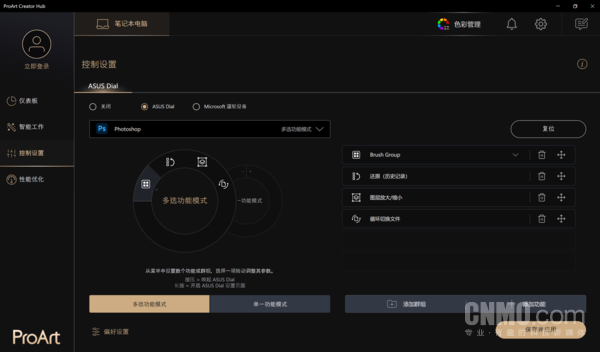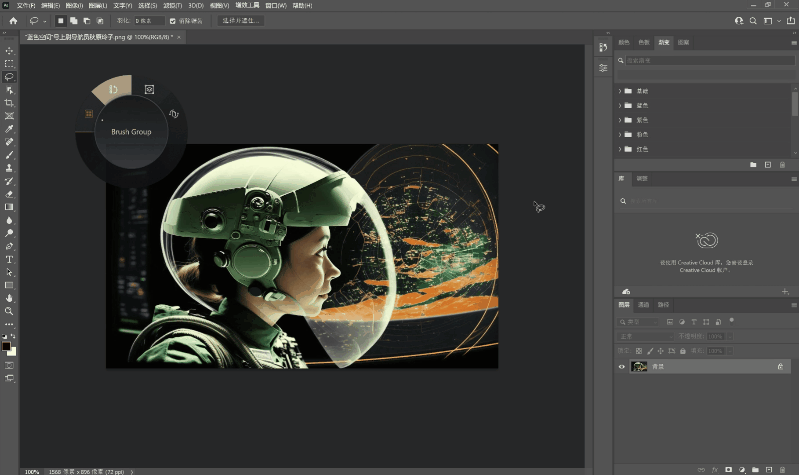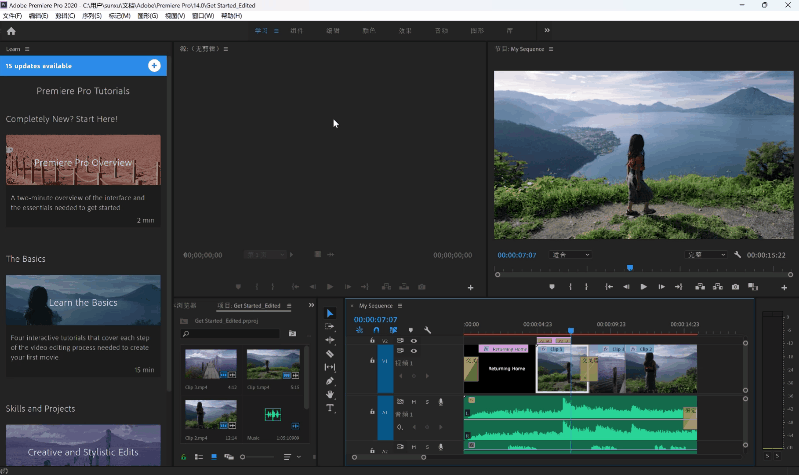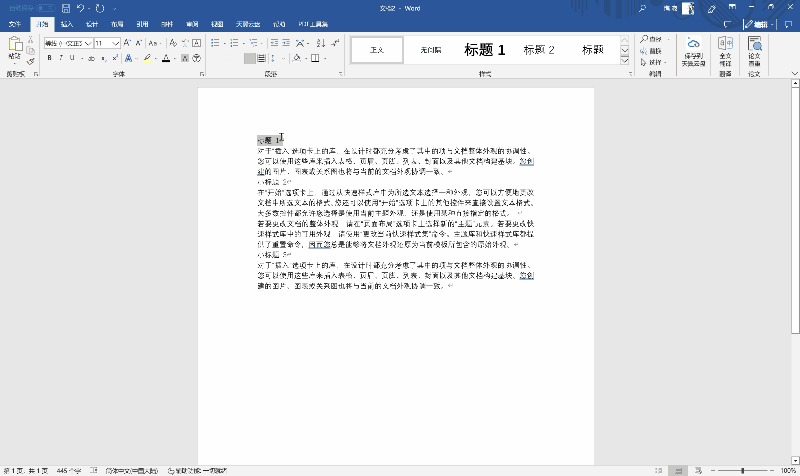As a new career veteran who has been struggling in the workplace for several years, although I know that “it is impossible to work part-time” is an exciting goal, but the reality of not having a lot of money in my pocket, I still only have If I can continue to “suffer” in the workplace, with this kind of mentality, naturally the ultimate skill of “catching fish” has been mastered by the author here.
Recently, a new batch of computers have been purchased in the company. Relying on the life creed of “face is not as important as profit”, the author “snatched” a new laptop from the purchasing office that can make my “fishing skills” to a higher level – —ASUS ZenBook X Ultra.
ASUS ZenBook X Ultra with unique knobs
The reason why the author identified this computer was mainly because of its “ASUS knob”. In the eyes of others, this may be an artifact that improves work efficiency, but in the eyes of the author, it is just a tool for fishing.
Because when I first saw this “ASUS knob”, I felt that its round circle was somewhat similar to a rudder and a steering wheel. And when sliding the wheel, it feels like a steering wheel turning. So the author thought, could this knob play a “role” in the game?
Unfortunately, whether in the newer Need for Speed 21 or in Need for Speed 9 more than ten years ago, the knob that the author set in advance cannot activate its function in the game. Even if the author later found a number of different third-party software to perform macro editing and keyboard and mouse mapping on this knob, the result was the same. In addition, the author later tried different types of games such as Dota 2, LOL and King of Fighters, but all ended in failure. It can be seen that this knob cannot be used in the game at present, at least under the conditions of the current official firmware.
Although the first step of using ASUS ZenBook X Ultra to catch fish failed, it did not stop me, a “little loach in oil”. I am familiar with various shortcut keys, but my boss has never caught me “fishing”. “actual evidence.
Since this “ASUS knob” cannot be used in games, it can be said to be trivial to design it as a shortcut key for quickly switching to the office interface in different software. Based on personal usage habits, the author set various switching shortcut keys such as Alt+Tab, Ctrl+Tab and Win+D into this knob through a single function of ProArt Creator Hub. Thinking that catching fish will become easier in the future, the author almost laughed out loud in the office~
Sure enough, the official adapted software is rich and powerful.
In the author's workplace creed, although fishing is the first priority, the prerequisite for fishing is that you can complete the scheduled work in advance or on time. If you still go fishing when you cannot complete the work on time, it is a bit… that's what it means. , you know~
Therefore, since this ASUS ZenBook X Ultra is a creative notebook, after “fishing”, I naturally have to try its actual capabilities in productivity, especially the “ASUS knob”.
If you want to use this “ASUS knob” “properly”, you must first set it up on the ProArt Creator Hub that is already built into your computer. This is a one-stop software created by ASUS specifically for creators. In addition to setting up various aspects of the ASUS knob, In addition to this function, it can also be used to calibrate screen color and perform performance monitoring and adjustment.
During use, you only need to slide the outer ring of the knob or press the button in the middle to wake it up. In the PS operating interface, this knob provides four functions by default: Brush Group, restore (history), layer zoom in/out, and cycle switching files. If you have operations you are accustomed to using, you can also edit them yourself in the official ASUS built-in software ProArt Creator Hub and add the functions you want, such as brush hardness, brush smoothness, brush flow, and eraser.
In the author's actual experience, I was actually not used to using ASUS knobs for operations at first, because I am used to the combination of keyboard and mouse and the use of shortcut keys. But this is normal. Just like when I play a game, I get used to the controller operation of the console. If I use the keyboard to operate on the computer, I will also feel a certain degree of discomfort. However, after I slowly got used to it, in some cases In terms of basic operations, the convenience brought by the knob is obvious.
By setting the knob function, regular PS operations can become more convenient and precise. It no longer requires complex hand-eye coordination as before. According to your own habits, you can set the brush, eraser, etc. by gently swiping the knob. And related settings such as picture saturation, thus bringing a silky enjoyment to boring operations.
The same is true for the operation of PR software. The default functions of the knobs are timeline adjustment, timeline scaling, and audio track height. In addition, you can also customize functions such as back/forward, left shuttle/right shuttle, etc. Among these functions, the one I use most is the timeline zoom function, which allows me to operate more accurately and meticulously, and to quickly browse the overall situation of the clip.
In addition to the Adobe series software, the author also tried the adaptation of the “ASUS Knob” to other software, such as Office software. However, in addition to PPT, which has 5 functions, Excel and Word only have one function. But this is harmless, after all, this kind of software only needs some shortcut key operations, and this knob can customize the shortcut key operations of different software in a single function.
Maybe it would be more interesting to completely open up the function settings of the knob
When I got the ASUS ZenBook X Ultra, my initial thought was to use this knob to play games, such as setting it as a steering wheel for racing games. However, the final results show that ASUS currently does not seem to use this button as a steering wheel. The usage rights are open to game programs, so this idea is basically shelved. But I hope that ASUS can make changes to the settings of this knob in the future. Perhaps it would be more interesting to completely open the function settings of the knob.
In addition, as a “workplace veteran”, I know that if you want to have more time for fishing, you need to improve your work efficiency, thereby reducing your working hours within a fixed period of time. As a creative notebook with a unique shape, the ASUS ZenBook X Ultra can significantly improve the user's creative efficiency, and the i9-13905H+RTX 4080 hardware configuration also makes this notebook stand out among the thin and light notebooks. .
In the author’s opinion, this notebook is a worthy tool and “partner” for creators. Especially the “ASUS knob” can bring more possibilities to users in creation. I believe that the official will also bring more practical and interesting functions to it in the future. At least for me, ASUS ZenBook X Ultra is worth exploring.
magicCubeFunc.write_ad(“dingcai_top_0”);