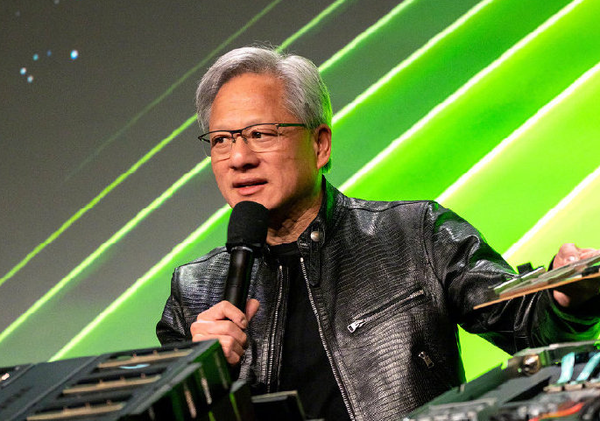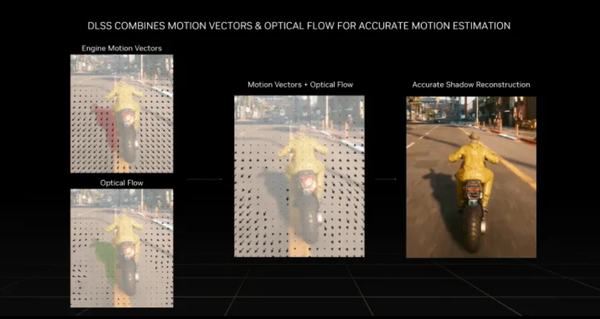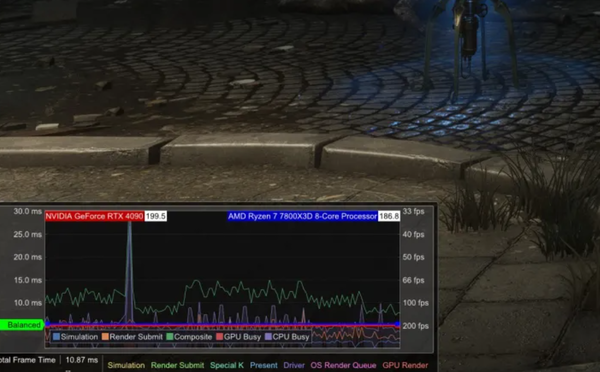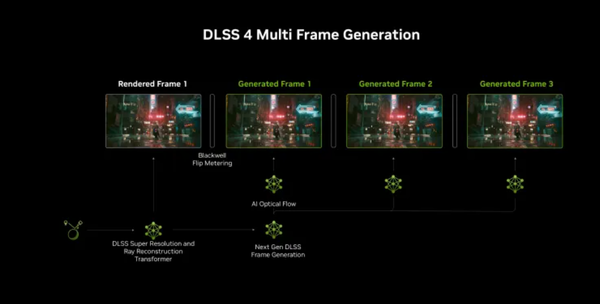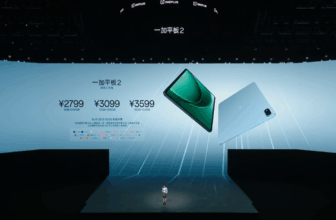[Gearbest Technology]At the 2025 International Consumer Electronics Show (CES 2025), NVIDIA stole the show with the release of the RTX 5090 graphics card, bringing many new technologies, the most eye-catching of which is DLSS 4. DLSS 4 technology introduces multi-frame generation capabilities to NVIDIA GPUs, which will immediately provide up to 4x performance improvements for more than 75 games when the RTX 50 series graphics cards are launched.
However, there are many misunderstandings in the market about how DLSS 4 actually works. This is both affected by some potentially misleading remarks by Nvidia CEO, and also related to major changes in DLSS technology itself. As a result, there is a lot of misinformation on the market about the capabilities, capabilities, and important limitations of this new technology.
It is not possible to “predict the future”
One of the major obstacles to correctly understanding the working principle of DLSS 4 comes from NVIDIA CEO Jensen Huang’s statement in a question and answer event. Faced with media inquiries about the technical details of DLSS 4, Huang Renxun firmly denied that DLSS 4 uses frame interpolation technology, but described it as “predicting the future” rather than “interpolating the past.” Although this statement helped popularize advanced technical concepts such as DLSS 4 to the public, it also unfortunately led to misunderstandings about the actual working mechanism of DLSS 4.
The multi-frame generation technology of DLSS 4 essentially uses a frame interpolation method, which is consistent with the technical basis of DLSS 3 and is also the method adopted by other frame generation tools (such as Lossless Scaling and AMD’s FSR 3). The process of frame interpolation is: the graphics card first renders two frames of images, and then analyzes the difference between the two frames through an algorithm, and “calculates” an intermediate frame based on this, that is, predicting the appearance of the missing frame based on the difference between the rendered frames.
Although early exploration into new techniques for generating frames (particularly Intel’s frame extrapolation research) has begun, the technology is still in its development stage. Although some details have not yet been made public, multiple sources of information have confirmed that DLSS 4 does use frame interpolation technology. This is not surprising, as the development of such rendering tools is often accompanied by the accumulation of a large number of research papers, which are eventually transformed into market products such as DLSS 4.
However, this does not detract from the performance advantages of DLSS 4. Although similar technology is used in creating new frames as in DLSS 3, this should not obscure the remarkable results that DLSS 4 can achieve.
Latency does not increase linearly
One of the main reasons why Nvidia keeps a low profile on the use of frame interpolation technology in DLSS 4 is not difficult to understand. Frame interpolation may cause latency problems. When using the frame interpolation tool, you need to pre-render two frames before displaying the first frame of the sequence, and then perform the interpolation operation, so there is an inherent delay.
Some media have expressed concerns and want to know “how new frame generation technology affects latency”, while others have pointed out that “users are worried that multi-frame rendering may exacerbate the ‘latency’ problem.” These concerns stem from the intuitive understanding of DLSS 4’s ability to generate multiple “dummy” frames, and if generating one frame increases latency, generating more frames appears to further exacerbate latency. However, the truth is not that simple.
The key to understanding that DLSS 4 uses frame interpolation is that whether DLSS 3 generates one extra frame or DLSS 4 generates three extra frames, the impact mechanism of delay is essentially the same. Both frames need to be rendered first and compared between them. difference. Inserting one, two or three frames between two frames does not increase linearly in the incremental delay introduced. No matter how many frames are interpolated, the latency introduced by this process remains roughly constant.
As an example, assume the game is running at 60 frames per second (fps), which is 16.6 milliseconds between frames. After using DLSS 3, the frame rate doubled to 120 fps, but the delay was not halved to 8.3 milliseconds; although the game screen was smoother, the inter-frame rendering interval was still 16.6 milliseconds. Similarly, DLSS 4 can increase the frame rate to 240 fps, which is four times the original frame rate, but the delay will not plummet to 4.2 milliseconds, but will remain at 16.6 milliseconds.
This is a simplified explanation of PC latency, which does not take into account factors such as the computational overhead of DLSS frame generation, delays introduced by the monitor and mouse, etc., but it helps to understand that core latency does not increase linearly when the number of frames is increased in frame interpolation. The rendering time interval between frames remains unchanged, and the delay experienced mainly depends on the base frame rate and tool overhead before DLSS frame generation.
Although most of the additional latency comes from the process of buffering the extra frames, the incremental latency from adding more intermediate frames is relatively small. There is limited additional latency in DLSS calculations for rendering more frames between two frames, so the latency increase in DLSS 4 is not significant compared to DLSS 3.
The latency characteristics of DLSS 4 are similar to DLSS 3. If the base frame rate is lower, there may be a disconnect between responsiveness and visual smoothness. This may be more noticeable in DLSS 4, but it does not mean that latency will increase dramatically. Therefore, although NVIDIA’s new technology Reflex 2 is eye-catching, it is not a necessary supporting package for DLSS 4. Like DLSS 3, developers only need to implement the basic version of Reflex for DLSS 4.
How DLSS 4 works
Nvidia’s explanation of how DLSS 4 works may make it feel like it’s just a natural evolution of DLSS 3, but in fact, there are significant differences between the two. DLSS 4 is unique largely because it adopts a new AI model architecture, more precisely, it is an integrated application of multiple AI models. According to NVIDIA’s detailed introduction, when performing super-resolution, light reconstruction and multi-frame generation tasks, DLSS 4 will deploy five independent AI models for each frame rendering, and these models need to run efficiently in milliseconds.
In response to the task requirements of DLSS 4, NVIDIA abandoned the traditional convolutional neural network (CNN) and instead adopted the visual Transformer model. This shift brought about two key changes. The first is the introduction of a “self-attention” mechanism, which enables the model to track the importance of pixels across multiple frames. Through self-reference, the new model can more accurately focus on problem areas, such as subtle problems that may occur in super-resolution processing. Flickering issue.
In addition, the Transformer model is also more scalable, providing DLSS 4 with a far greater number of parameters than previous CNN methods. According to NVIDIA, the number of parameters of the new Transformer model has actually doubled.
Judging from the content of the display, Nvidia claims that this new model has significantly improved compared to the CNN method in terms of improving stability and retaining fine details. It’s worth noting that these improvements are not limited to RTX 50 series GPUs, all RTX graphics cards can benefit from this new Transformer model in games that support DLSS 4, of course, this is within the capabilities supported by each generation of graphics cards.
write at the end
Although DLSS 4 has been demonstrated many times, its true capabilities will be fully tested when Nvidia’s next-generation GPU is released. By then, users will be able to evaluate the actual performance of DLSS 4 in multiple games and scenarios.
magicCubeFunc.write_ad(“dingcai_top_0”);