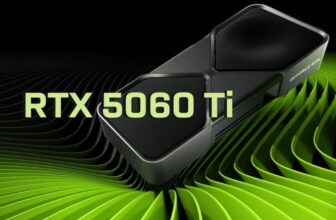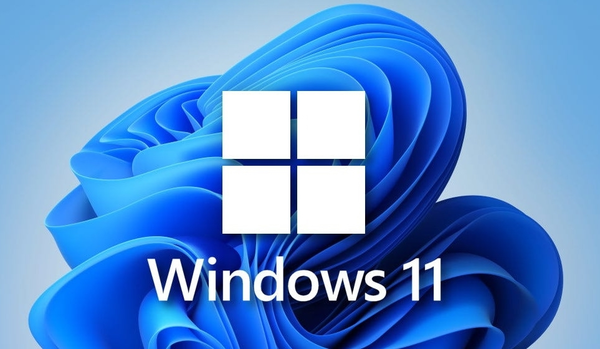
The long-awaited Windows 11 24H2 update is finally here, and it’s making its way to users’ devices in stages. Whether you’re ready for it or not, the update is on its way, and Microsoft has implemented a phased rollout strategy for a smoother experience. Initially available as an optional upgrade since October 2024, the Windows 11 24H2 update became mandatory starting January 16, 2025, for eligible devices.
What You Need to Know About the 24H2 Update
This update is primarily aimed at consumer devices running the Windows 11 Home and Professional editions. Users with the Enterprise Edition can rest easy for now, as the update does not apply to them. Microsoft is rolling out the update in phases, so not every user will receive the update at once. The initial batch will be pushed to a select group of users to monitor for potential issues, and the rollout will expand gradually based on feedback.
The phased approach allows Microsoft to identify and address any problems that may arise before a wider release. This cautious strategy ensures that users experience a smoother update process while enabling Microsoft to fix any bugs or compatibility issues early on.
Manual Update Option
If you don’t want to wait for the automatic update, you can manually check for updates. Simply follow these steps:
- Go to Settings > Windows Update.
- Select Check for updates.
If your device is compatible and the update is available for your account, you will be able to download and install the Windows 11 24H2 update immediately.
Potential Issues with the Update
While the Windows 11 24H2 update promises several improvements, some users have reported issues, particularly with gaming performance. Microsoft has been actively working on patches to address these concerns, and many of the problems have already been fixed. However, as with any large update, there are always risks of new issues arising.
For those who are particularly cautious about updating, Windows 11 offers a “Pause updates” feature. This allows users to delay the update for up to five weeks, giving them more time to ensure that their essential software is compatible with the latest version of Windows.
Conclusion
Microsoft’s phased rollout of the Windows 11 24H2 update is designed to ensure a smoother experience for all users. While some initial issues have been reported, the company is working diligently to resolve them. Users who are concerned about compatibility or potential problems can either manually check for updates or use the “Pause updates” feature for peace of mind. Stay informed and ensure that your device is ready for the latest update!