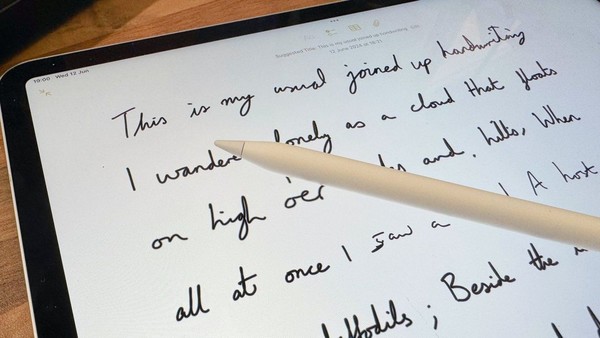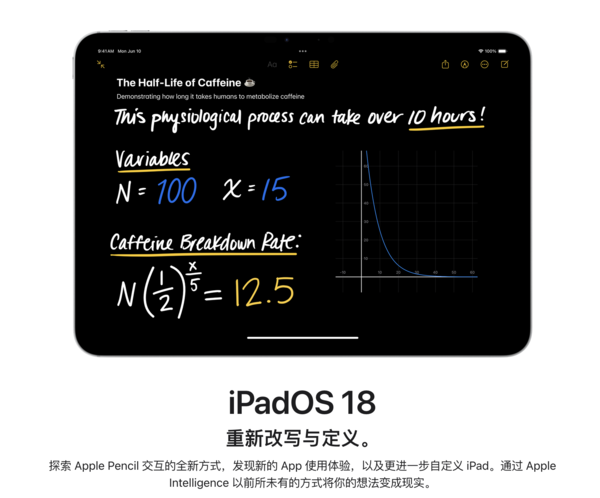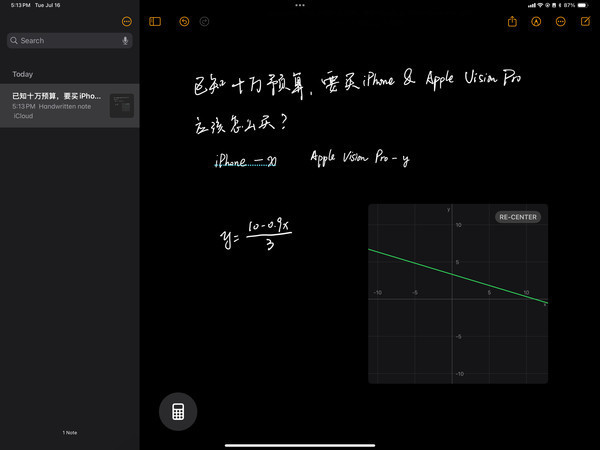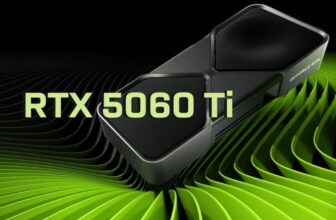[ Gearbest Technology News]In iPadOS 18, Apple has added a number of practical features designed for iPad to the Notes app, among which Smart Script and Math Notes are particularly eye-catching. Both of these new features are perfectly adapted to the Apple Pencil, becoming a highlight on Apple tablet devices. Recently, Gearbestnoticed that Apple product manager Ty Jordan and engineering manager Jenny Chen were interviewed by Chris Lawley to discuss the work behind the iPadOS 18 update.
Smart Script is an example of using machine learning technology in iPadOS 18. It can finely optimize handwritten text, making the handwriting more neat, while retaining the unique charm of personal writing, avoiding becoming a monotonous printed font. Jordan said Smart Script can learn the writing style of users, making its handwritten text almost comparable to printed text in practicality.
Users only need to start writing, and Smart Script will optimize their handwriting instantly. It also has a spell checking feature, and will automatically underline reminders once a spelling error is found. What is even more surprising is that Smart Script can also enable flexible rearrangement of text. Users can move the text at will and see the text in the paragraphs rearranged in real time, making more space for writing content.
In addition, Smart Script allows users to paste printed text directly into handwritten and naturally incorporate it into handwritten paragraphs. This feature makes many operations that were previously easy to implement on printed text, and now they can be easily done in handwritten text.
Smart Script’s learning process is continuous and although it is designed to respond quickly, its performance will be continuously optimized as the user writes more, especially on specific features such as “paste as handwritten”. It is worth noting that Smart Script’s recognition feature does not last across notes, which was designed by Apple to keep the features personalized and non-fonts. Every time a new note is opened, Smart Script will dynamically adjust the optimization effect based on the content of the current note.
Speaking about the Math Notes feature, Jordan said Apple spent a lot of time “reimagining” the design of the calculator feature on the iPad interface. If you are not familiar with this feature, Math Notes allows you to write equations using Apple Pencil on your iPad, and once the equal sign is added, the Notes app will automatically solve the equations.
Math Notes can identify variables and related numbers. If you define variables, such as price and area, in a part of your note, and then write “price x area”, Math Notes can use the previously specified numbers to give the answer.
magicCubeFunc.write_ad(“dingcai_top_0”);