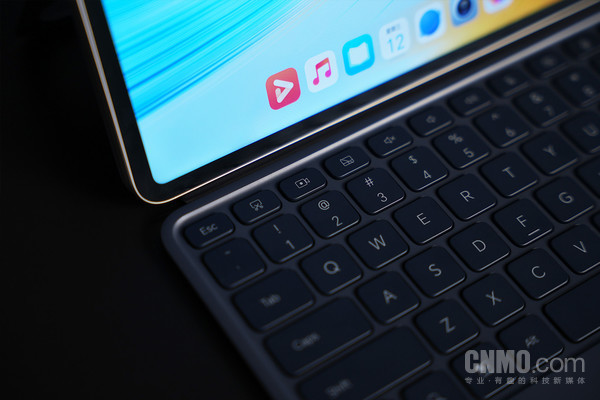[Gearbest Review]As an important tool for office, study and entertainment, tablet computers have attracted more and more attention from manufacturers in recent years. Although many users joke that “others are the only tablet products besides iPad”, this cannot stop domestic manufacturers from making efforts in this regard, especially when everyone is working hard to build a full-scenario office ecosystem, tablets have become an irreplaceable part, and a counterattack of “others” is taking place.
For Honor, after years of hard work, different series have been formed, including the V series, digital series, and X series, in order to meet most usage needs. Nowadays, with the continuous improvement of the Honor brand, it is also actively seeking breakthroughs in products, including flagship tablet products, and the MagicPad series came into being. It is not only the highest-end series of Honor tablets, but also a concentrated display of Honor's ultimate technological strength. What users can and will do on this screen is not determined by the size of the screen, but by the software and hardware. This tests a manufacturer's definition of the product.
13-inch large screen, it is a tablet, but not entirely
Looking back at Honor's tablet and notebook product layout, I found that before the release of MagicPad, Honor did not have a 13-inch large screen to meet consumer demand. The size of notebooks ranges from 14 inches to 16 inches, while the size of tablets is mostly 11 inches. The largest V8 Pro is only 12.1 inches. Leading manufacturers including Apple and Huawei have related product layouts in the 13-inch size and have a good reputation. In a sense, the arrival of Honor MagicPad can be understood as Honor's attempt to fill the corresponding gap.
With the support of this 13-inch screen, the Honor MagicPad looks big enough as a whole. When used with a keyboard, it is like a portable notebook. The screen resolution of the Honor MagicPad reaches 2.8K and supports a screen refresh rate of 144Hz. When browsing the web, reading, and entertaining, the refreshing feeling brought by the large screen is very strong. It also supports a maximum brightness of 700nits and a local HDR coral effect. The screen display content can be clearly seen when used outdoors. At the same time, when watching some HDR videos, you can also better feel the contrast between light and dark, making the viewing experience better. For office people, they may pay more attention to its color accuracy. MagicPad has achieved DeltaE <1, and daily office painting or design will have good accuracy and will not have color cast problems.
Moreover, this screen has passed the Rhine Flicker-free Certification, Rhine Hardware-level Low Blue Light Certification, National Ophthalmology Engineering Center Eye Protection Certification, and VicoA+ Visual Comfort Certification. These four authoritative certifications make us feel more assured in daily use. Of course, the MagicPad is also equipped with the natural light eye protection technology and sleep-aiding display technology on Honor flagship phones, which further reduces visual fatigue when we use it.
For me, I don't use my tablet for office work very often. I often watch videos on my tablet at home. At this time, the advantage of this 13-inch large screen is highlighted, and the visual impact is very strong. In addition, Honor MagicPad is the first in the industry to use naked ear 3D spatial audio, equipped with eight speakers, and through Honor's self-developed spatial audio technology, it brings an auditory experience that is like being on the scene. After experiencing it, it is really shocking. Friends who want to experience it can experience it through QQ Music and iQiyi.
Honor Super Office, a new tablet office experience
The office scene is the key upgrade direction of Honor MagicPad this time. With the support of MagicOS, it can not only achieve efficient functions such as document continuation, network sharing, multi-screen collaboration, etc., but Honor has also launched a new Honor document function to solve the core office scene of document processing.
The new Honor Documents can quickly collect, organize, view, and edit documents. First of all, through the Honor Office APP, we can directly create new documents, tables, presentations, and folders, that is, Word, Excel, and PPT commonly used in the office can be created directly here, without having to download third-party office software, and the APP interface is also very intuitive and concise, you can quickly get started and don't have to worry about getting used to it.
The second part of the new document can be created by scanning documents and extracting tables. It is suitable for daily office work when you need to convert paper documents into electronic documents for editing.
The third part is the PDF tool, which allows office workers to convert documents for free. From here, you can convert pictures, manuscripts, tables, and presentations to PDF, and you can merge and split PDFs, which is very convenient. You should know that these operations are free in Honor Documents, while many of them on the market require payment.
Another powerful feature of Honor Documents is the third-party file collection function. Files downloaded by users through browsers or WeChat, DingTalk and other channels will be automatically collected in Honor Documents. When users want to use them next time, they can find them directly from Honor Documents. Compared with the traditional complicated file search process, it is faster and more efficient, which can save a lot of time for office workers. At the same time, if you want to make the files more neat and orderly, you can also attach different labels to the files, which is more convenient for daily use.
As external office devices of Honor MagicPad, the keyboard and stylus also provide the best support for the office experience of MagicPad. The Bluetooth keyboard supports arbitrary adjustment at a large angle, and the six rows of keys have PC-level key travel and feel, making daily typing more comfortable. In addition, shortcut keys are also set on the keyboard, such as screenshots, screen recording, printing, turning off the touchpad, muting, turning off the microphone, turning off the camera, etc., which take into account both practicality and user privacy. Users can also set two commonly used APPs on the keyboard and switch them with one click, eliminating the tediousness of frequent switching through the screen.
The stylus brings global handwriting, global drawing, and global annotation functions, allowing you to easily use your tablet office with just one pen. It supports converting handwriting to text in Word documents. Click on the handwritten annotation, select the text pen, and then write in the document editing area. In fact, this can help us regain the feeling of writing. Although the speed may not be as fast as typing on a keyboard, the feeling of writing is romantic.
Final Thoughts
As a new tablet product of Honor, Honor MagicPad has a clear product positioning. The 13-inch size also fills the gap between tablets and notebooks and can meet market demand well. Of course, the excellent screen performance and excellent sound quality make Honor MagicPad outstanding in audio and video entertainment, while the new Honor document and the collaborative performance of MagicOS make MagicPad also have a new experience in office.
magicCubeFunc.write_ad(“dingcai_top_0”);