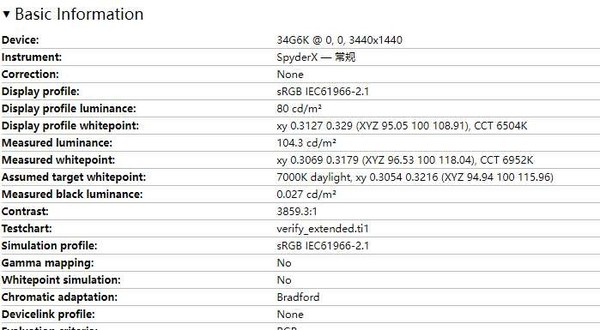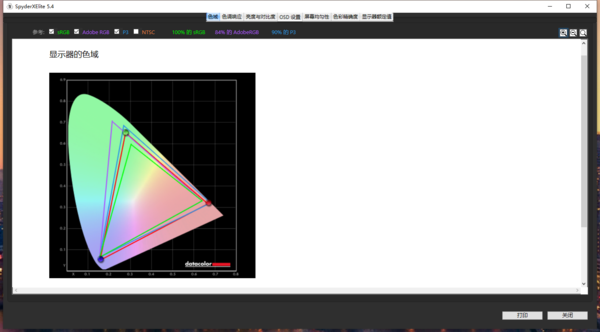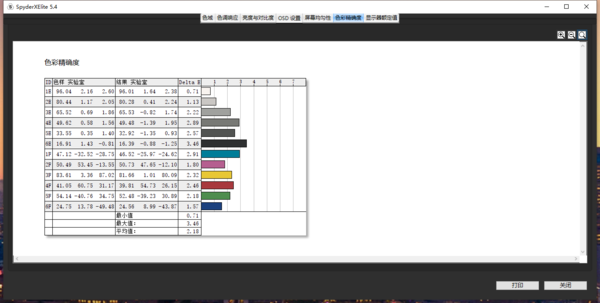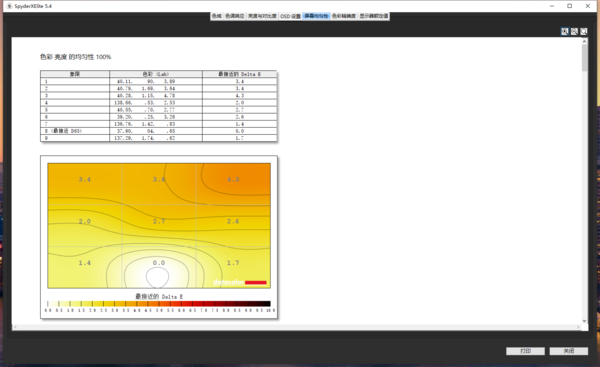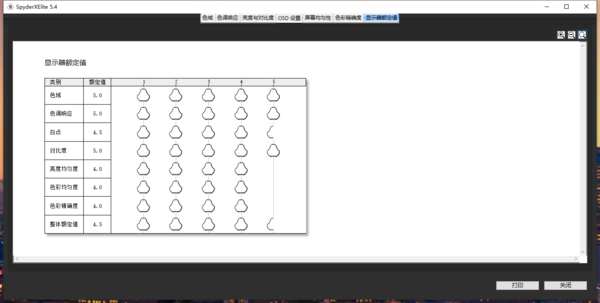[Gearbest]Although the 21:9 ratio of fish screen has been considered one of the mainstream display options, some users still think that this ratio is strange, but after a long time of use, you will find that thanks to more pixels in the horizontal direction, during use, it can not only provide users with more vision during the game, but also display more Word pages and Excel tables during office work. In addition, the ratio of the 21:9 monitor is very close to the wide screen ratio of 2.35:1 Cinemascope common in movies, which allows users to get a black-edged viewing experience during the movie viewing process. Especially when the screen curvature reaches 1000R, it can provide a completely different user experience from 16:9.
Today, we got a fish-haired screen product with a curvature of 1000R – Hisense 34G6K. Let’s experience together how shocking gaming and film and television entertainment effects it can provide us with its super-large curvature and 21:9 widescreen design.
Before officially speaking about Hisense curved display, it is better to unbox and learn about the accessories first.
Remove the monitor host, the packaging box is equipped with a Y-shaped base, a bracket, a power cord, a DP cord, and several stud screws.
The assembly is easy. The bracket is connected by three snaps, which supports up and down, left and right rotation, and forward tilt and backward. The only thing that requires strength during the whole process is to hand-tighten the base screws. Detail processing is also a plus. The rear case of Hisense curved display has a hidden design on the interface area. In addition, a wire management design is added to the bracket to facilitate the power cord and signal cord to pass through, ensuring the neatness of the desktop, which is a blessing for obsessive-compulsive disorder.
With a 34-inch, 1000R high curvature, paired with extremely narrow bezels, the Hisense curved display brings a large enough lateral view. As for the experience during this period, you can get a very good feeling by sitting about half a meter away from the table, and when viewing the details on the left and right, you don’t need to twist your neck at a high angle to view the screen content.
As mentioned at the beginning, some users still cannot accept the 21:9 ratio display product, but after you actually experience it, you will not feel this way, especially when you are used to the immersion it brings, you will have the illusion of being in the online world when using it.
One of the conveniences brought by a large screen is that the screen utilization rate is higher. After opening the split screen to divide a display into multiple areas, different task interfaces can be placed in different areas. For example, I use the left half of the screen to watch videos and the right half of the screen to record key points, which greatly saves time to switch windows and distract energy. Or when using editing software, the super large screen can display all modules in front of you.
However, it not only brings about efficiency improvements, but also brings a greater sense of “fast” in entertainment life.
As for audio and video, products using 4:3 and 16:9 on the market often have black edges when watching blockbusters, but when playing with Hisense curved display, it can fill the entire screen. The visual impact it brings is difficult to describe in words. You can only understand it when you sit in front of it and watch it in practice.
Since it is an e-sports screen positioned in gaming and entertainment, Hisense curved display has also focused on color, resolution, and response time.
The monitor uses a VA flexible panel, which has outstanding advantages, such as brilliant colors, advantages in viewing angle and screen comparison, and can display the dark pictures more clearly. And through Hisense’s excellent tuning ability, the problem of this type of material being easily whitened when viewed from a large angle is basically eliminated.
According to the official data, the product’s brightness can reach 400nit, the resolution is 3440*1440WQHD, the screen contrast reaches 4000:1, and it also has a fast response time of up to 1ms, a high refresh rate of 165Hz and ADAPTIVE —Sync technology. These parameters are enough to ensure smooth and tear-free pictures during gameplay.
It may be difficult to have an intuitive feeling if we only listen to our expressions or look at the data. For this reason, we also used the Spyder X Elite color calculator to conduct a set of tests on Hisense’s curved surface display.
Brightness and contrast
For display devices, contrast and brightness determine the product’s display ability. The former determines the intensity of the product’s display of highlights, while the latter determines whether it can still maintain excellent display effects in bright environments.
In this link, we measured that Hisense curved display can reach 80cd/m, which can easily meet indoor use needs. Therefore, it is recommended to set the brightness to about 50% during daily use.
Perhaps because the Spyder X Elite optical engine has higher test accuracy, the contrast of Hisense curved display is 3859.3:1 after multiple tests. The contrast between the measured data and the highest contrast in publicity of 4000:1 is not much different. After all, there are inevitably some errors in actual tests.
Color sphere
For monitors, there are three most suitable standards for describing the color gamut of the screen, which are arranged according to the color range covered: sRGB < Adobe RGB ≈ P3. Test results show that in addition to 100% sRGB, Hisense curved display can also cover 84% Adobe RGB and 93% P3 color gamut, which means that the picture of the product is bright enough, which is definitely more than enough for most ordinary users.
Color-based
While ensuring rich colors, color accuracy is also important.
Usually we use the ΔE standard to evaluate color accuracy. In the 48-color test, the maximum color accuracy of Hisense curved surface display is 4.79, the minimum value is 0.3, the average value is 1.63, and the blue-green system is slightly oversaturated. Overall, the performance of ΔE is still quite up to standard.
Screen uniformity
Screen uniformity consists of two parts: one is color uniformity and the other is brightness uniformity.
In the chromatic uniformity test, the yellow block represents the difference between the color temperature value and the standard value of each block on the screen. The larger the value, the darker the color. The maximum value of the block ΔE on the left of Hisense curved surface display reaches 4.3, and the human eye basically does not distinguish between colors.
Large-size curved screens are difficult to control light leakage. The screen brightness of Hisense curved display is not much different from the maximum difference between the D65 standard value. In fact, it can be compared with some professional-grade displays, and the screen uniformity is still within a reasonable range.
Monitor ratings
Spyder X Elite scores the overall rating of Hisense Surface Monitor at 4.5 (out of 5 points), a very high score.
After understanding the configuration, finally return to the price.
Hisense curved display is only 1,299 yuan after being sold on JD.com. It not only proves its strength with its high display quality, but also shows the attributes of “price butcher” in terms of price.
In summary, Hisense curved display has many advantages: a 34-inch 3440×1440 resolution 21:9 ultra-wide screen, which can bring a very immersive feeling; 400nit brightness, 1ms fast response time, 165Hz refresh rate, ADAPTIVE —Sync technology can meet almost all gaming and movie viewing needs, rich interfaces, and supports window settings for left and right split screens and picture-in-picture displays. If you are an audio and video entertainment player who pursues immersion, or an office worker who often opens windows, Hisense curved display will be your extremely cost-effective choice.
magicCubeFunc.write_ad(“dingcai_top_0”);