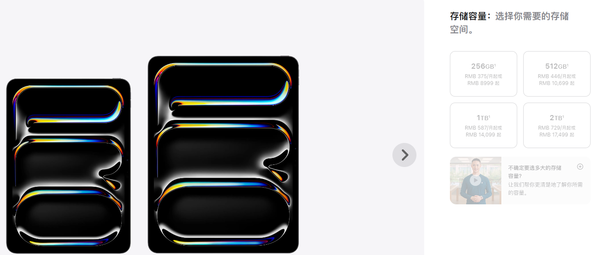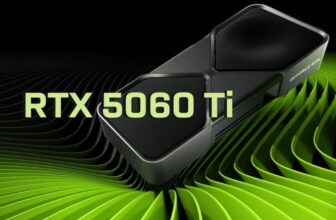Is the iPad considered a computer?
Although the iPad feels more like a PC than an Android tablet, it still barely makes sense because it lacks important professional software and a pure desktop experience.
Safari on the iPad does have a bookmark bar and loads web pages in desktop mode by default, which is better than many Android tablets, but this is just superficial, and there is still a gap in the actual experience.
Many websites either fail or don’t work at all on Safari for iPad. What’s even more annoying is that once many websites detect that you are accessing from a mobile device, they directly push their own APPs to you, or pop up windows for you to download, instead of letting you use the website directly.
Mobile browsers just don’t do that well in this regard. I’ve tried many browsers on the iPad with similar or worse results.
To sum up, without a useful desktop browser, the iPad cannot meet PC standards. Although mobile applications can be used to make up for some website functions, it is really inconvenient to switch applications frequently.
It’s maddening” Storage space is full”
Many people use iPads to cut videos, which is really convenient. The disadvantage is that it always encounters the problem of insufficient storage.
It’s not just as simple as the storage being full, the iPad is also quite troublesome in calculating storage space and handling deleted files. This problem still exists in the latest iPadOS.
Every time when I export a video, a prompt pops up saying there is insufficient storage space and the export failed. At this time we have to go to the file manager and delete something to make room.
What’s funny is that sometimes when you clearly want to delete a file to make space, a message pops up saying that the file cannot be deleted because the storage is full. Isn’t this logic too ridiculous? Isn’t it natural to delete files when the bank is full? Is it possible to change the iPad so that it can be completely deleted without making a copy to “Recently Deleted”? Give people some permission!
If you’ve managed to delete a bunch of photos, videos, and files from the iPad’s Files app, you’ll need to dig into the Recently Deleted folder and delete them completely. Because although these files appear to be gone, they actually still occupy space. They are just labeled by the system and are waiting to be automatically deleted in the future.
You hopefully run to the “Recently Deleted” folder in the “Files” app, ready to clean it up, only to find that it’s empty. What’s going on?
You just deleted a bunch of large files and need to free up space to continue working, but these files don’t appear in “Recently Deleted”. He obviously occupied a position, but there was no trace of him.
Okay, then restart the iPad. When it recovers, those disappeared files will reappear in “Recently Deleted”. At this time, we can delete them completely and free up valuable space. This process is really maddening, and it happens more than once or twice.
What’s even more frustrating is that every time you delete a file, the “iPad Storage” section in “Settings” often displays an error message, as if you haven’t touched it at all. You have to restart again to see the real storage changes. This operation is simple.
To be honest, iPad file management is still a big pitfall, especially when you are running out of storage space. Various bugs will give you a headache and you have to find a way to solve it yourself.
You may be thinking: “Then I’ll just buy an iPad with more storage space and be done with it once and for all.” But have you ever considered how much more it will cost?
Apple’s storage pricing is notoriously expensive. If you don’t pay for it, you can only accept the pitiful 64GB. These days, this little space is really not enough. Only recently did the iPad Air increase the base storage to 128GB!
Moreover, Apple doesn’t give you any other options at all – there is no SD card slot on the iPad, so if you want to do something professional with it, you have to accept the high storage price.
Multitasking and external support are almost meaningless
Apple’s introduction of desktop-like multitasking features on the iPad as a productivity device is long overdue. You can now enable Stage Manager through the “Multitasking & Gestures” menu in Settings.
Stage Manager is like the “desktop mode” of the iPad, a bit like DeX for Samsung tablets. It allows you to open apps as pop-ups and adjust the size and position. But this is all within the framework set by Apple.
For example, Apple’s own settings application does not support arbitrary resizing and only has two preset sizes and full-screen mode. Moreover, window management is cumbersome and slow, and nowhere near as smooth and intuitive as Windows or Samsung DeX.
What’s even more troublesome is that connecting the iPad to the TV as a second screen depends on luck. Some TVs can connect smoothly, but others can’t. Sometimes the resolution is too high and the words can’t be read clearly.
What’s even more annoying is that you can’t adjust the resolution of the external monitor, and there are no settings for it. I can’t even control the volume of an external monitor.
Also, you can’t just work on an external monitor and turn off the iPad. When I turn off the iPad as a productivity device, the external screen also goes black. These are problems you won’t encounter on a Windows laptop or MacBook.
Assuming you have connected your iPad to an external monitor and are still able to accept those limitations, luckily the screen resolution is just right and you can read the text clearly. What a blessing.
Next, you must connect a Bluetooth keyboard and mouse, right? no problem. But the mouse experience on the iPad is different. It is not a traditional small arrow, but a circle-like thing.
As a result, the accuracy of clicking with the mouse is greatly reduced. But that’s not all, the iPad’s adaptation to external mice is just intentionally maddening. For example, the acceleration feel of the mouse is very unreasonable, and the direction of the scroll wheel is reversed.
Really, can you give me more accurate movement and a normal mouse pointer?
write at the end
For some professionals, the iPad alone can handle most tasks. I have tried many professional iPad applications and work scenarios myself and found that some artists, video editors, and writers can really use the iPad as a productivity device. As long as you are willing to invest and buy a large-capacity iPad, you can use the iPad version of Final Cut Pro, LumaFusion, or other satisfactory applications to edit videos.
For these specific professional needs, some people can indeed handle them with just an iPad as a productivity device. Although you may still need a “serious” web browser when publishing your work, during the creative stage, an iPad is sufficient.
Apple seems to want you to not only have an iPad but also a MacBook to be perfect.