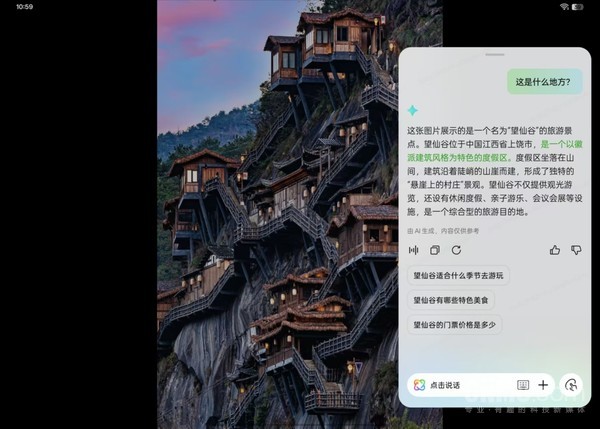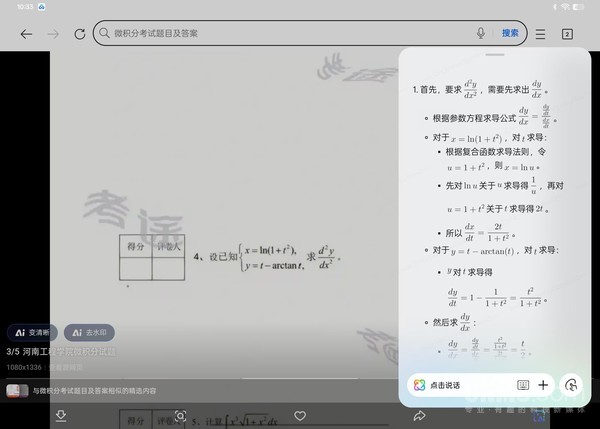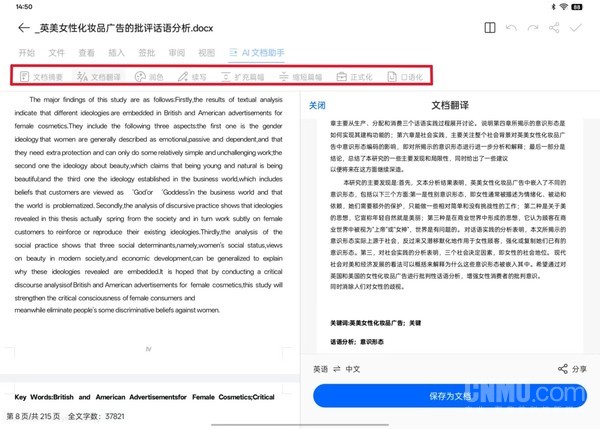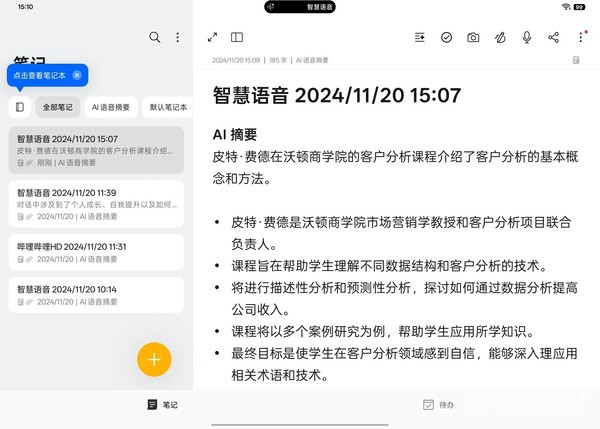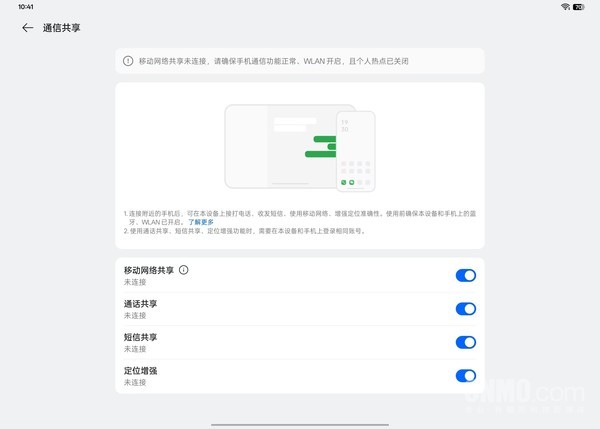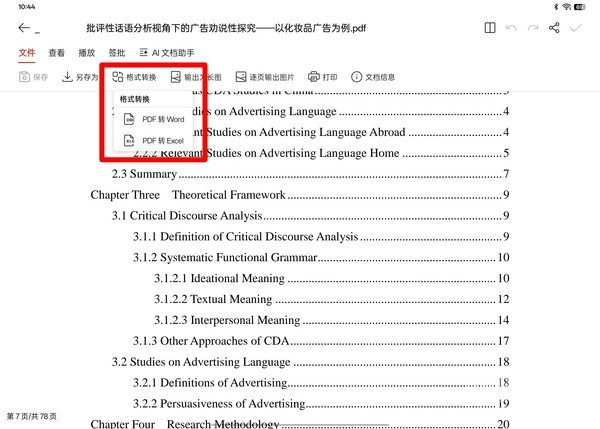Soft light screen, good look and feel, better touch
As usual, the author begins by discussing the appearance of the new product. However, since the Pro version has been available for a while, the standard version doesn’t show any significant changes in appearance. It has the same metal body as the Pro version. The curved edge design, the position of the camera, and the logo are also the same.
If there is any specific difference in appearance, it is only the color matching.
Especially the Star Trail Bright Silver color stands out. Unlike the other two colors, it features a unique soft light screen design. Officially called a 2.8K original imitation book soft light screen, it reduces 97% of environmental interference. This includes window shadows and reflected light from incandescent lamps, helping users focus more on reading. The full DC dimming setting and hardware-level low blue light eye protection also help protect vision during long reading and learning sessions.
The soft light screen uses high-precision nano-etching technology, which makes it more comfortable and anti-glare. It also feels more suitable for writing, similar to writing on paper. Paired with OPPO’s own stylus, users experience realistic vibrations and pencil effects, perfectly mimicking the touch of real pen and paper writing.
OPPO Pad 3 also delivers excellent screen quality. It features a 2.8K ultra-high resolution, a P3 movie-level wide color gamut, and ultra-high color accuracy with ΔE<1. The 7:5 golden imitation book ratio enhances the reading experience. The split-screen effect simulates page-turning, offering a near paper book feel.
AI blessing greatly improves productivity
Thanks to the blessing of ColorOS 15, OPPO Pad 3 has made great progress in AI. The first thing that bears the brunt is the new upgrade of Xiaobu Assistant. One-click question screen can answer most of your questions in life and study.
For example, if you spot an animal while watching a video and think it looks familiar, you can wake up “Little Bu” and ask it directly what the animal is. It will then provide a detailed introduction. Similarly, when browsing Weibo or Xiaohongshu and encountering unfamiliar plants, attractions, or buildings, you can instantly get answers through this function.
In learning scenarios, it has transformed into a powerful tool to improve learning efficiency. Article summaries and foreign language translations are easy to handle. Even the most difficult math problems are answered clearly and logically. After using this function, the author couldn’t help but think: If it had been available back then, I would have passed my freshman year math test without the need for a make-up exam. I didn’t pass the make-up exam until my junior year.
In addition, the built-in Document App in the system can also be called an “artifact”. The built-in AI document assistant offers practical functions like document summarizing, translation, polishing, and expanding or shortening content. It also helps formalize or colloquialize writing. These features cover nearly every aspect of document editing. For college students about to graduate, it’s a highly practical tool for organizing papers, refining content, and reducing excess.
For daily online classes and video conferencing for office workers, the OPPO Pad 3’s built-in smart voice function is highly useful. It can record, display real-time subtitles, and offer AI summarization. The subtitles not only appear instantly but can also be translated in real-time. This feature is particularly helpful for those who enjoy watching content in its original form.
It is worth mentioning that the content of videos and meetings summarized through AI summaries are clear and concise. At the same time, the summarized video content will also be recorded and transcribed, making it easier to organize the data later.
Breaking and integrating the Internet ecology
For tablets, a product between mobile phones and computers. In addition to the need for strong capabilities, the experience of interconnection is also particularly important. In addition to regular one-touch mirroring, application relay and file transfer. OPPO Pad 3 also supports network sharing.
The tablet can use the 5G network from the mobile phone, reducing power consumption by about 30% compared to using a regular hotspot. It can also answer calls from the mobile phone and share text messages and verification codes. For verification codes, you won’t need to open your phone to check text messages when logging into apps on the tablet. Instead, you can receive them directly on the tablet.
With this function, the so-called “honeycomb panel” tablet basically has no meaning of existence. After all, the tablet computer will not be carried with you, but the mobile phone can be said to be inseparable from it.
In addition to the ecological interconnection with its own products, OPPO has also opened up the ecological barriers between Android and iOS. It can realize extremely fast mutual transfer of files, pictures and videos, and the transfer speed is also very fast. There is basically no difference between the mutual transfer speed of its own products. This is undoubtedly a fatal temptation for iPhone users who want to buy an OPPO Pad 3 learning tablet.
In addition, OPPO Pad 3 supports a wide range of file formats. It can not only convert Office documents to PDF and vice versa, but also allows the conversion of Apple’s exclusive iWork files into editable Office formats. Additionally, it can open various professional document formats, making it an ideal learning partner for college students.
The ColorOS 15 For Pad, which powers the OPPO Pad 3, combines the Aurora and Tidal engines to deliver a smoother system experience. It has also passed the South German 60-month A-level smoothness certification. With a 9520mAh battery and 67W flash charging, the tablet ensures long-lasting power. The intelligent battery-saving feature extends its life by up to 70%, so users won’t have to worry about battery drain during daily use.
Overall, the OPPO Pad 3 stands out as a more versatile option than the Pro version. It performs exceptionally well as a learning tool. Its combination of software and hardware is designed to support both work and study needs. The soft-light screen is perfect for reading and writing, the AI assistant is smart and user-friendly, and the interconnection features break down ecological barriers, making this tablet an excellent companion for learning. The OPPO Pad 3 learning tablet is an ideal choice for those looking to enhance their productivity and learning experience. For more tech-related updates, you can also check out the latest posts on Gearbest Blog.